
Build faster webapps.
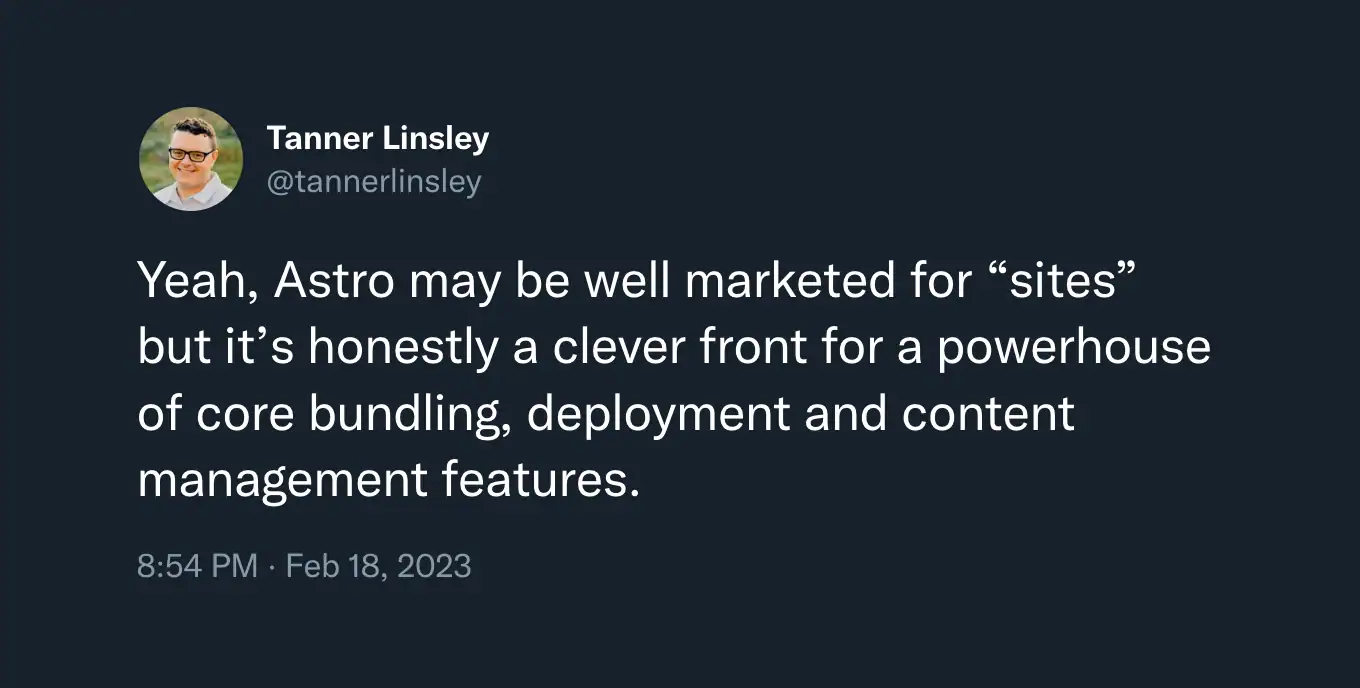
QGP is a tool to help you build webapps with Astro using your favorite frontend framework (current templates use React and SolidJS, and others are coming soon). It uses Vite to provide you with great DX, and it uses Astro to provide your users with great SEO and performance.
In short you can think of QGP as easy way to extend your existing SPA with SSR/SSG pages and allows you to opt in into server side rendering for specific pages. This could be a great option to gradually migrate your existing CRA (Create React App) that doesn't require a full rewrite.
Create QGP App
You can use the CLI to download a pre-configured template with an example app. Just follow these easy steps:
- Open a terminal in your folder of choice
-
Type
npx create-qgp@latest -t qgp-demo qgp-demoto download the template. (You can replace the secondqgp-demowith any folder name you want.) -
Type
cd qgp-demo(or your project name) to enter the new folder. -
Type
npm i -g @antfu/nito install a helpful tool. -
Type
nito set up the project. -
Type
nr devto start the dev server. - Open http://localhost:3000 to see the entire site on the Astro dev server.
- Open http://localhost:5173 to see the React app on the Vite dev server.
You can just enter npm create qgp@latest if you want to explore the other templates,
or create your own!